Because I do so much reading on the Internet, I have long wished there was a way to highlight paragraphs in long pieces on a web page -- like using a highlighter pen when reading a book or article in hard copy -- so I could come back and find them again . My wish was granted with Diigolet -- a simple browser extension that works beautifully. It does more than I need (like bookmarking, sticky notes added to the web page, etc.), but what I do need -- highlighting -- it does beautifully. It even holds the highlighting/sticky notes if you navigate away from the page, then return to the highlighted page. I think it even holds the highlighting if you quit the browser, then return to a highlighted page later and click on the Diggolet button in the browser tool bar. (Can't risk that at the moment -- I'll try it later!) For anyone who is tempted to pick up a felt-tip highlighter and draw pink or yellow lines across your computer screen, install Diigolet instead.
Here's a quick screen shot of highlighting in two colors and a sticky note:
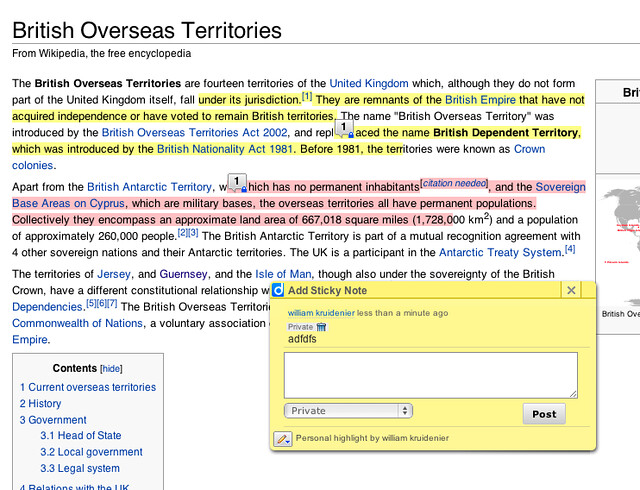





No comments:
Post a Comment